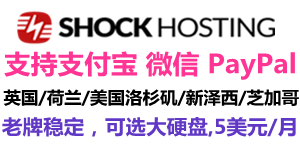一,什麼是crond,crontab
linux下面定期分為二部分,一部分是後台程序crond,一部分是crontab往crond輸入指令的接口。
為什麼要定期執行,因為有些事情我們是要定時執行的,這樣可以節省不少人力,物力。例如:每個星期都要給註冊的用戶發送郵件,如果能定時執行的話,就不要有個人去做了,現在sns比較流行,裏面有什麼好友新鮮事,你做的事情,不是立馬你的好友就能看到,也許要過一小時,或者幾個小時才能看到,如果要人工去操作的話,就比較煩了。
二,crond啟動
crond不同的系統下面啟動不同,以archlinux為例
1,crond啟動
[root@BlackGhost zhangy]# crond
2,crond開機啟動
a,利用rc.conf
DAEMONS=(syslog-ng alsa hal net-profiles httpd !slim @mysqld !network !netfs crond)
b,利用rc.local
在文件的最後加上sudo crond
三,crontab命令詳解
- [root@BlackGhost etc]# crontab -h
- crontab V3.2
- crontab file <opts> replace crontab from file //修改文件存放位置
- crontab – <opts> replace crontab from stdin
- crontab -u user specify user //指定用戶
- crontab -l [user] list crontab for user // 查看命令列表
- crontab -e [user] edit crontab for user //編輯列表
- crontab -d [user] delete crontab for user //刪除列表
- crontab -c dir specify crontab directory //指定crontab 目錄
四,crontab命令詳解
1,crontab file 指定命令存放
archlinux下面默認crontab命令存放在是在/var/spool/cron/下面,以用戶名來命名文件的
[root@BlackGhost etc]# ls /var/spool/cron
root zhangy
如果我想換個位置怎麼辦呢,看下面
- [root@BlackGhost etc]# cp /var/spool/cron/root /tmp/root
- [root@BlackGhost etc]# crontab /tmp/root //修改文件存放位置
- [root@BlackGhost etc]# crontab -l
- #
- # DO NOT EDIT THIS FILE MANUALLY!! USE crontab -e INSTEAD.
- #
- # <minute> <hour> <day> <month> <dow> <command>
- 01 * * * * /usr/sbin/run-cron /etc/cron.hourly
- 02 00 * * * /usr/sbin/run-cron /etc/cron.daily
- 22 00 * * 0 /usr/sbin/run-cron /etc/cron.weekly
- 42 00 1 * * /usr/sbin/run-cron /etc/cron.monthly
- #30 00 * * * /sbin/shutdown -h now
- 00 18 * * * /home/zhangy/database_bak.sh
2,crontab -u,crontab -l,crontab -e,crontab -d
- [root@BlackGhost etc]# crontab -l -u zhangy //沒有任務
- [root@BlackGhost etc]# crontab -e -u zhangy //添加任務
- [root@BlackGhost etc]# crontab -l -u zhangy //查看任務
- 00 18 * * * /home/zhangy/database_bak.sh
- [root@BlackGhost etc]# crontab -d -u zhangy //刪除任務用戶
- [root@BlackGhost etc]# crontab -l -u zhangy //用戶已刪除
- no crontab for zhangy
- [root@BlackGhost etc]# crontab -e -u zhangy //添加任務
- [root@BlackGhost etc]# crontab -l -u zhangy //查看
- 00 18 * * * /home/zhangy/database_bak.sh
3,crontab書寫規則
<minute> <hour> <day> <month> <dow> <command>
第1列 第2列 3 4 5 6
第1列表示分鐘1~59 每分鐘用*或者 */1表示
第2列表示小時1~23(0表示0點)
第3列表示日期1~31
第4列表示月份1~12
第5列標識號星期0~6(0表示星期天)
第6列要運行的命令
crontab書寫規則的例子很多,以下從網上找的,偷懶一下,嘿嘿
30 21 * * * /usr/local/etc/rc.d/lighttpd restart
上面的例子表示每晚的21:30重啟lighttpd 。
45 4 1,10,22 * * /usr/local/etc/rc.d/lighttpd restart
上面的例子表示每月1、10、22日的4 : 45重啟lighttpd 。
10 1 * * 6,0 /usr/local/etc/rc.d/lighttpd restart
上面的例子表示每周六、周日的1 : 10重啟lighttpd 。
0,30 18-23 * * * /usr/local/etc/rc.d/lighttpd restart
上面的例子表示在每天18 : 00至23 : 00之間每隔30分鐘重啟lighttpd 。
0 23 * * 6 /usr/local/etc/rc.d/lighttpd restart
上面的例子表示每星期六的11 : 00 pm重啟lighttpd 。
* */1 * * * /usr/local/etc/rc.d/lighttpd restart
每一小時重啟lighttpd
* 23-7/1 * * * /usr/local/etc/rc.d/lighttpd restart
晚上11點到早上7點之間,每隔一小時重啟lighttpd
0 11 4 * mon-wed /usr/local/etc/rc.d/lighttpd restart
每月的4號與每周一到周三的11點重啟lighttpd
0 4 1 jan * /usr/local/etc/rc.d/lighttpd restart
一月一號的4點重啟lighttpd
 VPSMVP部落 - 便宜VPS|VPS優惠|VPS測評|美國VPS|VPS教程
VPSMVP部落 - 便宜VPS|VPS優惠|VPS測評|美國VPS|VPS教程