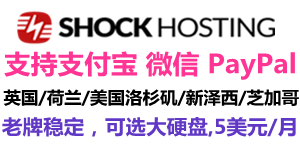1. 首先運行如下命令:
[notification type=”info”]#cat /dev/net/tun [/notification]
返回的必須是:
#cat: /dev/net/tun: File descriptor in bad state
運行:
[notification type=”info”]#cat /dev/ppp [/notification]
返回的必須是:
#cat: /dev/ppp: No such device or address
如果上面返回的不是這兩個結果的話,請與hi-vps.com網頁下方的QQ客服聯繫開通ppp和tun許可權.
2. 下載vpn(debian專用)一鍵安裝包
[notification type=”error”]#wget http://www.hi-vps.com/shell/vpn_debian.sh
#chmod a+x vpn_debian.sh [/notification]
3. 運行一鍵安裝包
[notification type=”info”]#./vpn_debian.sh [/notification]
會有三個選擇:
1. 安裝VPN服務 2. 修復VPN 3. 添加VPN用戶
首先輸入1,回車,VPS開始安裝VPN服務.
4. 添加VPN用戶
[notification type=”info”]#./vpn_debian.sh [/notification]
選擇3,然後輸入用戶名和密碼,OK
5. 修復VPN服務
如果VPN撥號發生錯誤,可以試著修復VPN,然後重啟VPS
[notification type=”info”]#./vpn_debian.sh [/notification]
選擇2,然後reboot
6. 常見錯誤
VPN連接過程可能有很多錯誤,下面是一些VPN連接錯誤的原因: 691錯誤
用戶名或密碼錯誤。
619錯誤
上層路由器不支持GRE協議。您所在網路的路由器不支持,請更換路由器,或者使用L2TP連接。
742錯誤
伺服器不支持加密連接。取消加密即可。
錯誤678、錯誤800
伺服器未開啟vpn服務或遠程計算機無響應。
 VPSMVP部落 - 便宜VPS|VPS優惠|VPS測評|美國VPS|VPS教程
VPSMVP部落 - 便宜VPS|VPS優惠|VPS測評|美國VPS|VPS教程